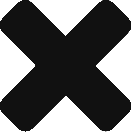Let Recruiters Know You Are Open for Job Opportunities
- Open your profile on LinkedIn
- By default, LinkedIn shows your feed and not your profile.
- To open your profile, click on “me” on the header or your profile image.
- It opens a pop-up, click “View Profile” on that pop-up
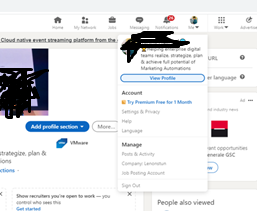
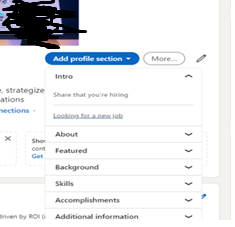
- Now your profile page shows up “Add Profile Section” button.
- Click on the down arrow in “Add Profile Section” button.
- This opens up an overlay with multiple options.
- First open is “Intro”
- Under “Intro” option, there is one more option called “Looking for a new job”
- Click on “Looking for a new job”
- “Looking for a new job” option opens up another window where you can provide preferences for the kind of job you are looking for.
- Choose few titles which are related to the kind of job you are looking for. For example: “Full Stack Developer”, “JAVA Developer”, “Web Producer”, “Digital Marketer” etc.
- There is an option to select the job locations. It also has option to select “open for remote work”. Unless you are very restrictive, be open for multiple locations specially if this is your first job.
- There is an option to choose “Start Date”. Here you can specify “Immediately” to let recruiters know that you can join immediately.
- There is an option to specify “Job Types”, you can choose from “Full time” or “Contract” or “Part-time” or “Internship” or “Temporary”. If you are aggressively looking for job and a freshers, I suggest to choose all options to widen your search.
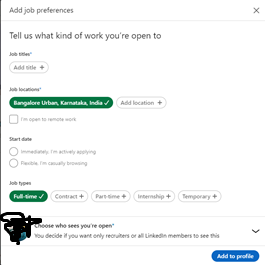
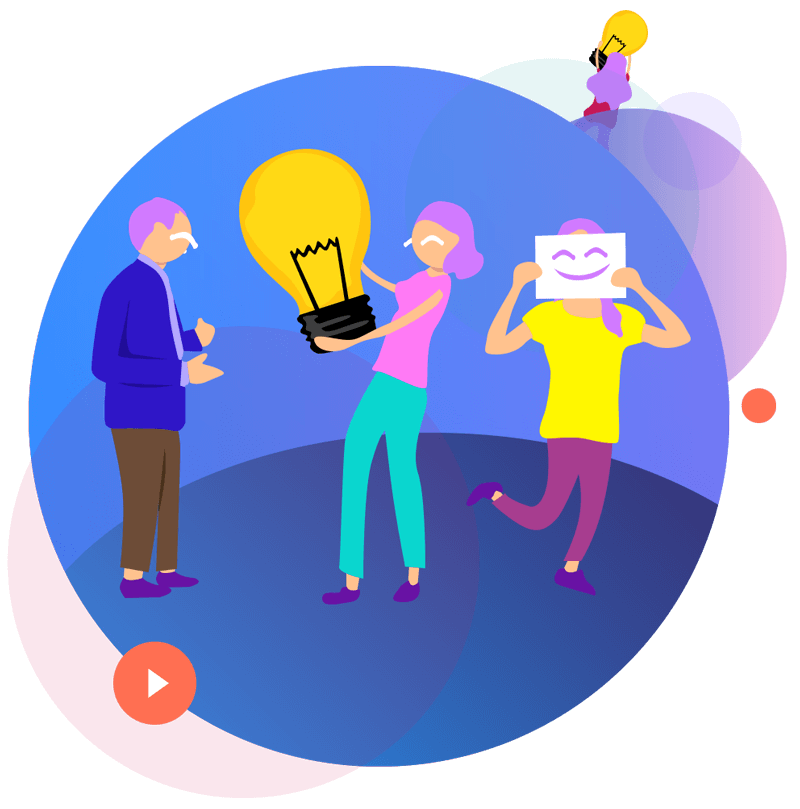
Good PwD Related Networks on LinkedIn
Some good groups in LinkedIn for People with Disability are:
Proactively Connect with Recruiters on LinkedIn
- Open the search box on your LinkedIn home page.
- Select to search in People
- Type “Head Hunters”, “Recruiters”, “Hiring Managers”, “Talent Acquisition” in the search box.
- The search might display a lot of results.
- Go through the profiles of people in search results, make sure you would like to connect with them.
- Send a connect request with a brief and contextual message.
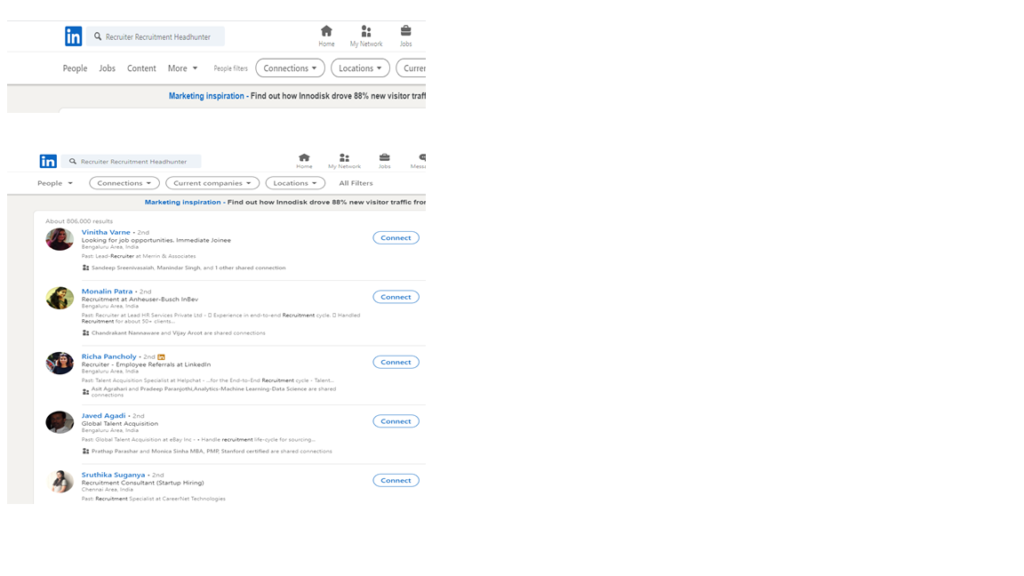
How-To Join Good Networking Groups In LinkedIn
- Open LinkedIn
- You must have a LinkedIn profile to join any network.
- If group name or address is not known then you can search for it. For example: If you are willing to join a “Digital Marketing” related group then type “Digital Marketing” in the search box and choose to search in Groups.
- Based on the search results, choose the groups which you would like to join.
- If you know the network address of the group, then mention that in the browser address bar and click.
- Once the groups opens up, click on “Request to Join” button.
- Until a group admin approves your request, it will be pending.
- Once you are able to join the group, keep an eye on latest updates, job postings, good articles.
- You should contribute back to the group as well. For example: If you have come across a job opening, any job fair, a good training, any good application then post about the same. It will help others along with improve your visibility among others.
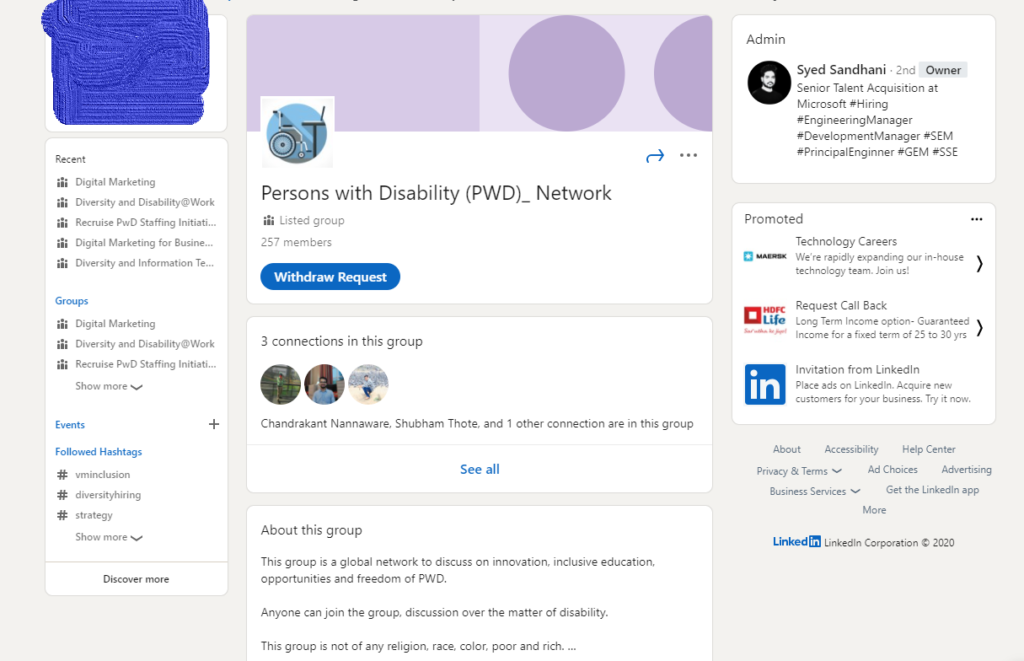
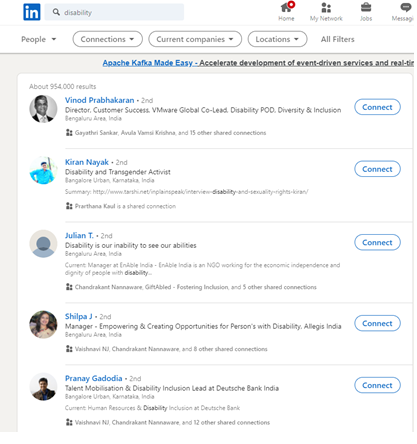
Connect with Disability Evangelists
- Open LinkedIn
- Open the search box on your profile page.
- Type “Disability” in the search box and search in People
- Search might display a lot of results.
- Go through the profiles of the people and select the ones you would like to connect with.
- Never send the blank connect request as those people do not know you.
- Think about a brief and contextual message and send connect request with the same.