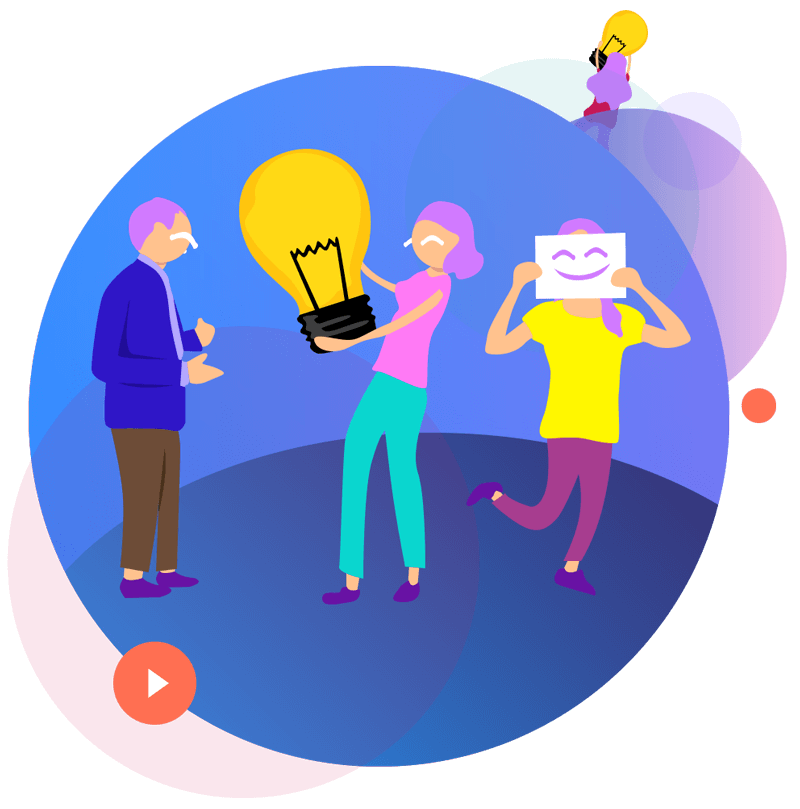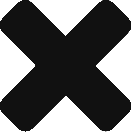Email Subject Line Best Practices
- Must be accurate, not too long and not too short.
- It must definitely communicate what is the mail about.
- If you are replying to mail chains but the content is changed, may be you are using an old mail for reference, please feel free to change the subject line.
- You can use “-“, “|” to make subject line more readable. For example:
- PwD Inclusive Hiring | Session with
- Approval Needed | Release related to –
- If expecting an immediate action from the email receiver, please mention that like in above example. If really urgent, feel free to use URGENT as well but it should be used cautiously. For example:
- URGENT | Approval Needed | for
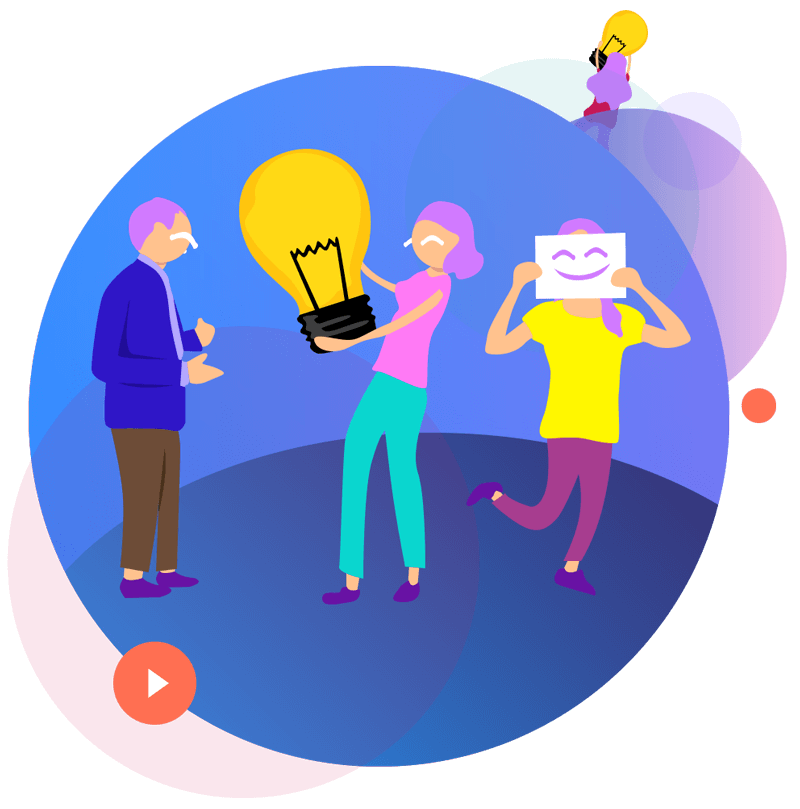
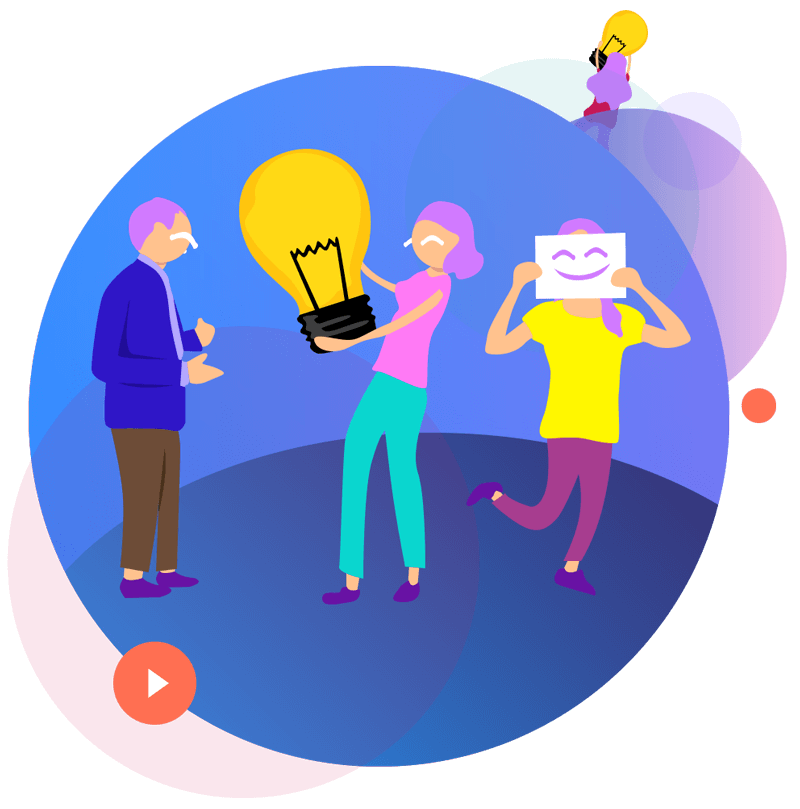
Email Body Best Practices
- Please proof read the mail
- If you are a person with Speech and Hearing Impairment and have challenges with English Grammar, use the email tools in Outlook or external tools to correct the sentences before sending it.
- Use spell checker to make sure all spellings are correct before sending the mail. Most email clients like Outlook, Gmail etc. have built-in spell checker.
Common Email Scenarios
Email communication in English is the most used medium hence even if you are not expert in English, you must practice basic email scenarios in English. Below are some scenarios as example:
- Inform your manager that you have completed the assigned work and have some bandwidth to take up new task.
- Ask your team lead for help in a task assigned to you. Take example: You need to create a page in AEM and you are not clear where this need to be placed.
- Inform your boss that you are behind in a task assigned to you, explaining why but you are trying to catch up and finish. For example: You had to publish 100 pages in a day but due to environment issue it got delayed.
- Inform your boss that you are behind in a task assigned to you and need help from someone to share the load to finish it on time. For example: You had to update 10 pages in a day but you updated wrong information and now those need to be corrected.
- Inform your team and boss that you are running slightly late for work today.
- Inform your team and boss that you need time off for a week.
- Inform your team and boss that you would like to leave early today.
- Ask your boss for approval to get access to an application. For example: You need access to a wordpress instances.
- Provide an interim update to your boss for the work assigned to you. For example: You had to update 100 pages in 5 days, you are on time and finished 40 by end of 2 days.
- Inform your team/boss that you will not be able to attend the team meeting today and you will get the brief from others
- Ask your colleague to help you explain a bug where you are stuck
- Inform your colleagues about delay in delivery because you are waiting on inputs
Send mail to multiple team members and ask them to join a discussion for an issue - Drop mail to incident team informing an issue with our laptop and you need immediate help
- Drop a mail to team requesting them to share more pictorial details of an application flow which can help you understand better.